NEWYou can now listen to Fox News articles!
Scammers are working harder than ever to trick people online, but WhatsApp is hitting back in a big way. In the first half of 2025, WhatsApp removed more than 6.8 million accounts tied to global scam networks, many of them run by criminal groups and even forced labor camps in Southeast Asia.
At the same time, the app is rolling out new tools to make it easier to spot scams and stay safe while messaging. These updates come as fraudsters increasingly use private messaging apps, dating platforms, social media and even AI tools like ChatGPT to run their schemes. Let’s break down what’s new, how scams are evolving and what you can do right now to protect yourself.
Sign up for my FREE CyberGuy Report
Get my best tech tips, urgent security alerts, and exclusive deals delivered straight to your inbox. Plus, you’ll get instant access to my Ultimate Scam Survival Guide – free when you join my CYBERGUY.COM/NEWSLETTER
How scammers are targeting WhatsApp users
Online scams no longer live on just one platform. Criminal operations often start with a text or dating app, move to WhatsApp, and finish on Telegram or a crypto exchange. In just one scheme, scammers may run a victim through five different apps to make the fraud harder to detect.
MULTIPLE US CANCER CENTERS HIT IN COORDINATED PHISHING BREACH
In a recent takedown, WhatsApp and Meta partnered with OpenAI to shut down a scam operation linked to Cambodia. Fraudsters used ChatGPT to generate messages offering fake “like-for-pay” gigs. Victims were told to message on WhatsApp, then moved to Telegram and asked to like TikTok videos. Once trust was built, scammers asked for crypto deposits to unlock fake earnings.
These scams feed on financial stress and urgency. If someone promises fast cash, easy returns or pressures you to act quickly, stop and think.
New WhatsApp anti-scam tools
To stop scams before they spread, WhatsApp is introducing new features to give you more control.
Group safety overview
If someone who’s not in your contacts adds you to a group, you’ll now see a safety screen with details about the group and privacy tips. You can leave the group instantly, without reading a single message. Notifications stay silent unless you confirm you want to stay.
Extra warnings for unknown contacts
Scammers often reach out on social media or dating sites, then ask to switch to WhatsApp. To help you spot these red flags, WhatsApp is testing alerts that show when you message someone not in your contacts. These alerts provide added context so you can decide whether to engage.
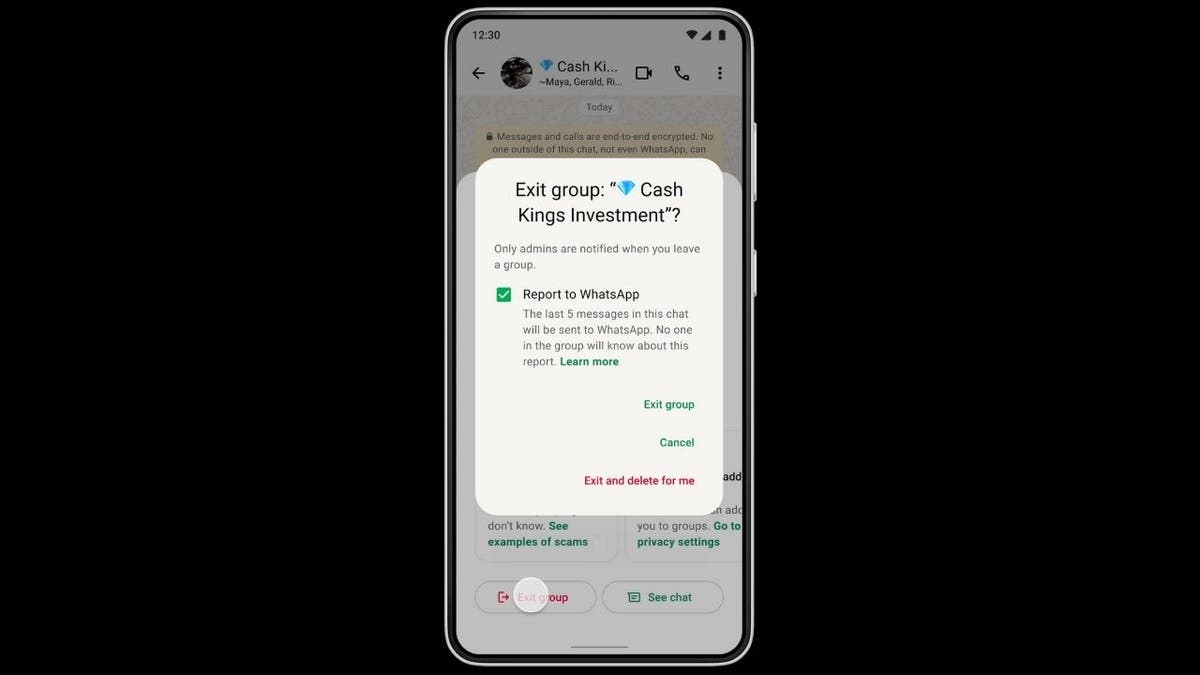
How to avoid common messaging scams
WhatsApp has teamed up with internet safety expert Rachel Tobac to share this three-step strategy to stop scams before they succeed:
1) PAUSE
Slow down. If you don’t recognize the number or the message feels off, wait before replying.
2) QUESTION
Does it seem realistic? Are they asking for money, PINs or gift cards? Are they offering big payouts for little work? These are classic scam signs.
3) VERIFY
If someone claims to be a friend or relative, contact them through another method you already use, like calling their regular phone number.
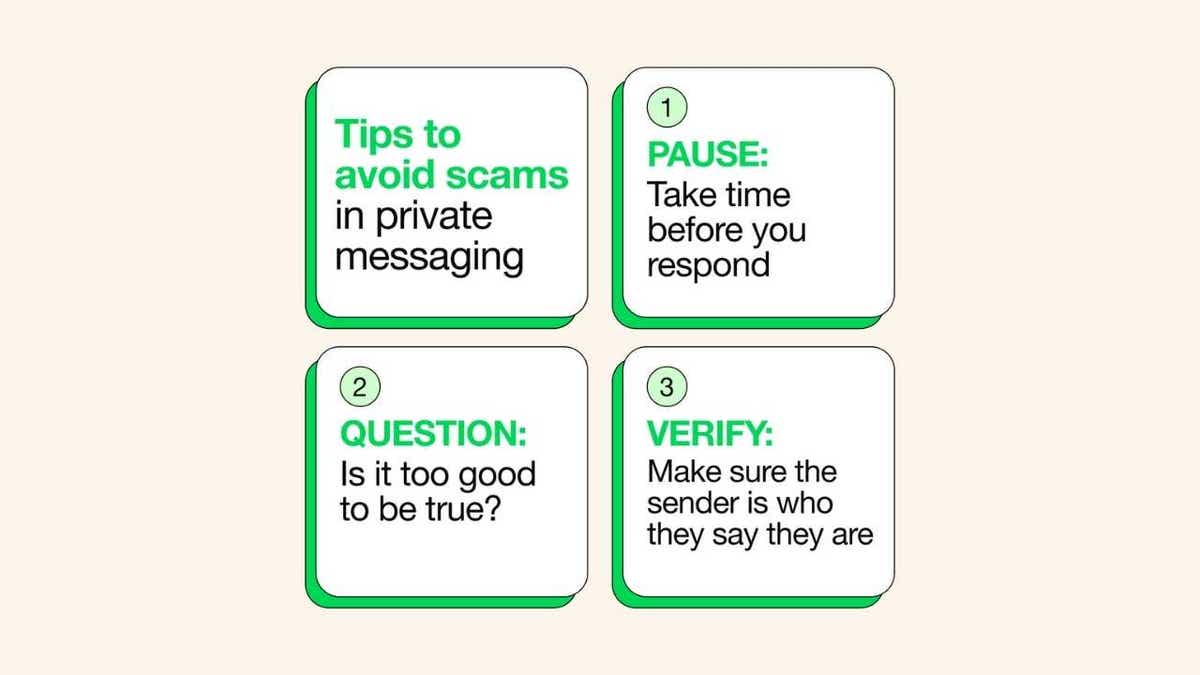
How to protect yourself from WhatsApp scams
Even with WhatsApp removing 6.8 million scam-linked accounts, the responsibility to stay safe doesn’t end there. Scammers will always find new angles and often prey on the same people across multiple platforms. That’s why it’s smart to take extra steps beyond what WhatsApp offers. Here are five ways to add layers of protection:
1) Use strong antivirus software
Scammers often try to trick you into clicking on links or downloading files that can compromise your device. A strong antivirus program can block these threats before they do harm. It can also alert you to phishing attempts disguised as WhatsApp messages. The best way to safeguard yourself from malicious links that install malware, potentially accessing your private information, is to have strong antivirus software installed on all your devices. This protection can also alert you to phishing emails and ransomware scams, keeping your personal information and digital assets safe.
Get my picks for the best 2025 antivirus protection winners for your Windows, Mac, Android & iOS devices at CyberGuy.com/LockUpYourTech
WHAT IS ARTIFICIAL INTELLIGENCE (AI)?
2) Set stricter privacy controls in WhatsApp
Limit who can add you to group chats or see your personal information. Go to your WhatsApp privacy settings and change “Groups” to “My Contacts” or “My Contacts Except…” to avoid being pulled into suspicious chats. Here’s how to limit who can add you to WhatsApp group chats:
- Open WhatsApp on your phone.
- Tap the Settings icon:On iPhone: Bottom right corner.On Android: Tap the three dots in the top right, then select Settings. (Settings may vary depending on your Android phone’s manufacturer)
- On iPhone: Bottom right corner.
- On Android: Tap the three dots in the top right, then select Settings. (Settings may vary depending on your Android phone’s manufacturer)
- Tap Privacy.
- Scroll down and tap Groups.
- Choose one of the following options:Everyone – Anyone can add you to groups. (Not recommended)My Contacts – Only people in your contacts can add you.My Contacts Except… – Select specific contacts you want to block from adding you to groups.
- Everyone – Anyone can add you to groups. (Not recommended)
- My Contacts – Only people in your contacts can add you.
- My Contacts Except… – Select specific contacts you want to block from adding you to groups.
- Tap Done or the back arrow to save your settings.
Pro tip: While you’re in the Privacy menu, review other settings like Profile Photo, About, and Last Seen & Online. Set these to My Contacts or Nobody for even more control over who can see your personal info.
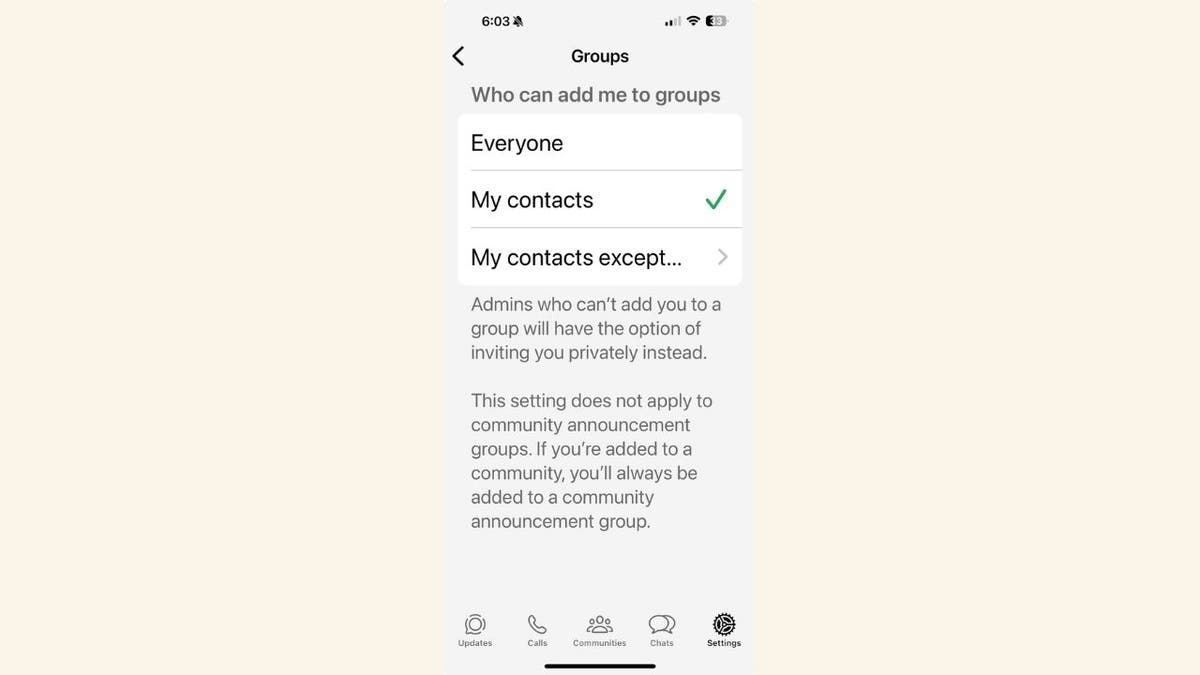
3) Remove your personal data from the web
Scammers often scrape the internet for names, numbers, emails and social media accounts to make their messages seem more convincing. A personal data removal service can help scrub your details from data broker sites, making it harder for scammers to target you.
While no service can guarantee the complete removal of your data from the internet, a data removal service is really a smart choice. They aren’t cheap and neither is your privacy. These services do all the work for you by actively monitoring and systematically erasing your personal information from hundreds of websites. It’s what gives me peace of mind and has proven to be the most effective way to erase your personal data from the internet.
By limiting the information available, you reduce the risk of scammers cross-referencing data from breaches with information they might find on the dark web, making it harder for them to target you.
Check out my top picks for data removal services and get a free scan to find out if your personal information is already out on the web by visiting Cyberguy.com/Delete
Get a free scan to find out if your personal information is already out on the web: Cyberguy.com/FreeScan
4) Enable two-factor authentication
Turn on two-step verification in WhatsApp to prevent someone from hijacking your account. This adds an extra PIN code that scammers can’t get through, even if they trick you into revealing your login credentials.
How to enable two-step verification in WhatsApp
- Open WhatsApp on your phone.
- Tap the Settings icon:On iPhone: Bottom right corner.On Android: Tap the three dots in the top right, then select Settings. (Settings may vary depending on your Android phone’s manufacturer.)
- On iPhone: Bottom right corner.
- On Android: Tap the three dots in the top right, then select Settings. (Settings may vary depending on your Android phone’s manufacturer.)
- Tap Account.
- Tap Two-step verification.
- Tap Enable or Turn on.
- Create a 6-digit PIN that you’ll remember.
- Confirm the PIN.
- (Optional but recommended) Add your email address. This allows you to reset the PIN if you forget it.
- Tap Next and then Done.
Once enabled, WhatsApp will occasionally ask you to re-enter your PIN to help you remember it. This added layer of security helps block scammers, even if they get access to your phone number or SIM card.
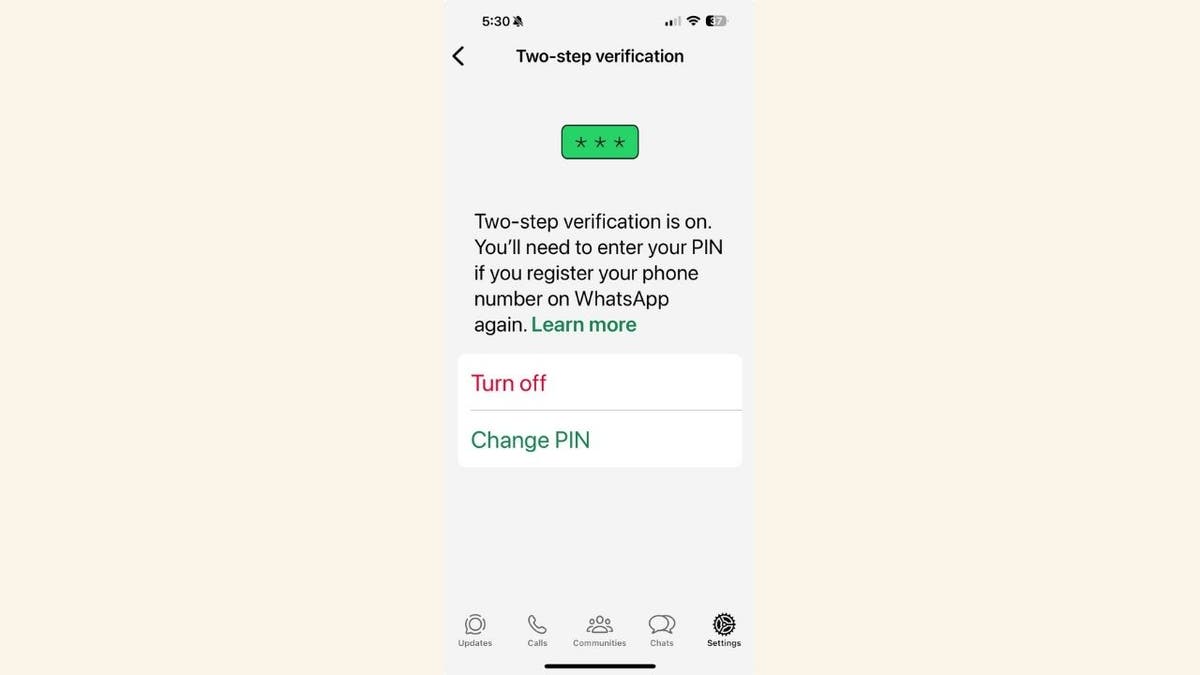
5) Don’t mix platforms when chatting
If someone messages you on WhatsApp but says they found you on Instagram or a dating app, be extra cautious. Criminal scam centers rely on hopping between platforms to avoid detection. Don’t follow links or move conversations unless you’ve confirmed the identity on another trusted channel.
What this means for you
If you use WhatsApp, these new tools give you more control over who contacts you and how. Scams aren’t always obvious, but with built-in safety features and a little skepticism, you can avoid costly mistakes. The fact that WhatsApp has banned millions of accounts shows just how widespread and organized these scams have become. Staying informed is your first line of defense.
Kurt’s key takeaways
Scammers will always look for new ways to trick people, but apps like WhatsApp are fighting back with smarter tools and better protections. Knowing what to watch for and how to respond can make all the difference. So before you click, reply or share, take a moment to pause, question and verify.
Have you ever been targeted by a scam on WhatsApp or another app? Let us know by writing to us at Cyberguy.com/Contact
Sign up for my FREE CyberGuy Report
Get my best tech tips, urgent security alerts, and exclusive deals delivered straight to your inbox. Plus, you’ll get instant access to my Ultimate Scam Survival Guide – free when you join my CYBERGUY.COM/NEWSLETTER
Copyright 2025 CyberGuy.com. All rights reserved.
Read the full article here











![Brooke Rollins Reveals Staggering SNAP Benefits Numbers [WATCH] Brooke Rollins Reveals Staggering SNAP Benefits Numbers [WATCH]](https://www.lifezette.com/wp-content/uploads/2025/11/2025.11.02-09.02-lifezette-6907c6ddc396a.jpg)
